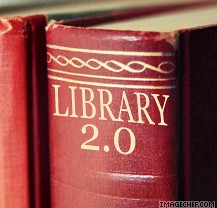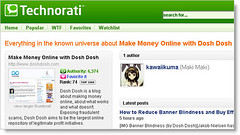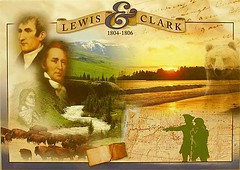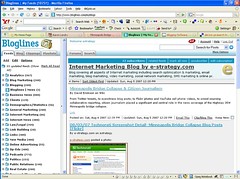Wikis are a great tool that allow users to contribute interesting articles, resources and ideas. They are a great way of coordinating plans without contacting many different people by e-mail. Of course, wikis need to be used with caution, since the accuracy of the information can be in question. This is the major problem with Wikipedia, which many students use for research. While it can be a very useful tool, it should ideally be used in conjunction with some other source with a higher reliability rating.
Wikis are a great tool that allow users to contribute interesting articles, resources and ideas. They are a great way of coordinating plans without contacting many different people by e-mail. Of course, wikis need to be used with caution, since the accuracy of the information can be in question. This is the major problem with Wikipedia, which many students use for research. While it can be a very useful tool, it should ideally be used in conjunction with some other source with a higher reliability rating.
Monday, September 17, 2007
Wikis (Thing #16)
 Wikis are a great tool that allow users to contribute interesting articles, resources and ideas. They are a great way of coordinating plans without contacting many different people by e-mail. Of course, wikis need to be used with caution, since the accuracy of the information can be in question. This is the major problem with Wikipedia, which many students use for research. While it can be a very useful tool, it should ideally be used in conjunction with some other source with a higher reliability rating.
Wikis are a great tool that allow users to contribute interesting articles, resources and ideas. They are a great way of coordinating plans without contacting many different people by e-mail. Of course, wikis need to be used with caution, since the accuracy of the information can be in question. This is the major problem with Wikipedia, which many students use for research. While it can be a very useful tool, it should ideally be used in conjunction with some other source with a higher reliability rating.
Library 2.0 (Thing #15)
One underlying principle of the Library 2.0 model is the two-way flow of information - from the library to the user and from the user to the library. Users are encouraged to participate in the development and maintenance of library services. User feedback is valued and encouraged, so that services can be continually updated and reevaluated to meet users needs. Users are encouraged to use social computing technologies to share ideas about the library collection and other library services.
Technorati (Thing #14)
The Technorati web site provides a way to search and browse blogs. The home page lists the latest top blog searches and top tags with links to the blogs. There are also links to popular blogs about music, movies, videos, games and news. Searches can be done using keywords. The "favorites" section gives the user the option of creating a list of favorite blogs, by suppling the URL of the blog and adding a tag. Blogs can be claimed on this site as well.
Tagging and Del.icio.us (Thing #13)
I have lots of favorites on my computer so I figured this would be useful to me. I like that I can access the sites from anywhere. It would also be useful to the librarians on the information desk. They could bookmark regularly used sites and assist customers more quickly and efficiently.
Roll Your Own Search Tool (Thing #12)
I created a search roll for American Explorers web sites to be used by elementary school students. Using Rollyo was very simple. As a librarian I work with the online reference service Ask Us Now, and this would be a very useful tool for organizing web sites to be used for common research questions. The link to my search roll is:
http://www.rollyo.com/ntennant/
http://www.rollyo.com/ntennant/
Library Thing (Thing #11)
You can catalog your own books very easily on Library Thing simply by typing in the titles. You can also rate books and write reviews. Library Thing creates a user profile for you that allows you to connect to others that have the same books in their catalogs.
The link to my LibraryThing catalog is: http://www.librarything.com/catalog/ntennant
The link to my LibraryThing catalog is: http://www.librarything.com/catalog/ntennant
Online Image Generators (Thing #10)
Library-related News Feeds and Blogs (Thing #9)
I found the search engines to be the easiest way to locate blogs and feeds. I liked using the search engine in bloglines, since I could see immediately if the feed had been added to my list. Technorati seemed to be the best tool for finding blogs.
Monday, September 10, 2007
RSS Feeds (Thing #8)
Newsreaders serve as a single website that "collects" information from various websites. RSS feeds from the New York Times Book Review and Washington Post Book Review are two examples of how this technology would be useful to a librarian.
iPod Shuffle (Thing #7)
Flickr Mash-ups and Third Party Sites (Thing #6)
White Bengal Tiger (Thing #5)
Name: Bengal Tiger (white)
Scientific name: Panthera tigris
Range: Asia.(India subcontinent)
Habitat: Dense Forest and Lush Grasslands
Status: Endangered Species
Diet in the wild: water buffalo,goat,deer,wild boar.
Diet in the zoo: Chicken,horsemeat or kangaroo meat five days a week. Fast on bones twice a week.
Location in the zoo: Asian Falls
Lifelong Learning (Thing #2)
Lifetime learning is something we all do to varying degrees in our everyday lives. Technological advances of the past decade have made it even more crucial that we become active learners and try to practice the habits discussed in the tutorial.
Subscribe to:
Posts (Atom)